Outlook Macro to Nicely Format Skype Chat Excerpts
My day job involves a lot of communication, mostly via email and Skype IM. From time to time, I need to file an important excerpt from a Skype chat for later retrieval, or email it to a customer, partner, or colleague.
For years, I would have select that excerpt, copied it to the clipboard and pasted into a new Exchange Mail or Post item.
However, what got pasted was unformatted plain text, way harder to read than the original chat displayed in Skype:
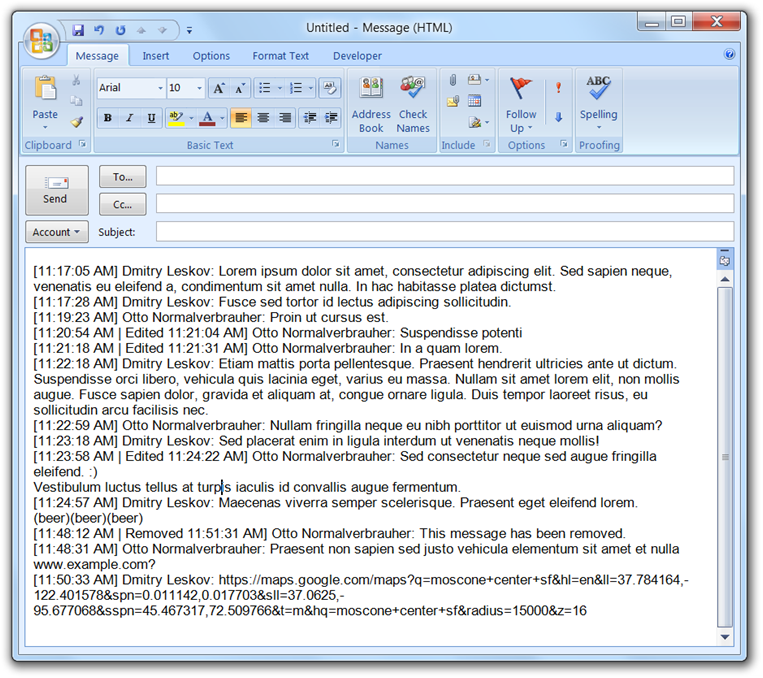
I used to format the lengthier excerpts manually, out of respect to the recipients and/or future readers. Tedious work.
Earlier this year, I had proposed to celebrate our company’s 13th anniversary with a hackathon. Excelsior Hack Day I was a success, and I used it as a chance to take one bit off the routine part of my work.
My solution
Skype IM Pretty Printer is a VBA Macro for Microsoft Outlook that takes a Skype chat from the clipboard, formats it nicely and pastes into a new HTML message:
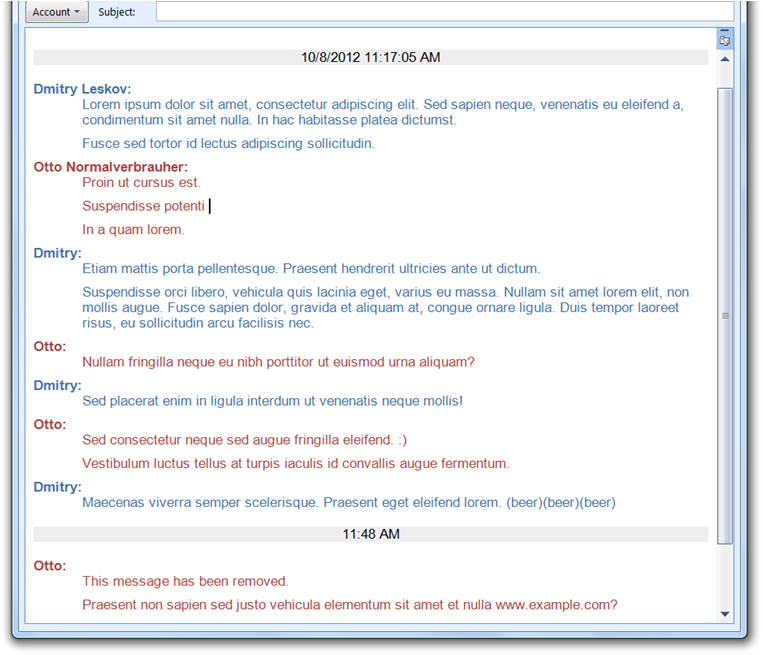
If you want to give Skype IM Pretty Printer a shot, I have open sourced it under the MIT/X11 license. You can fork it on GitHub or visit the official page for download and installation instructions.
Tags: automation, outlook, skype, vba, windows
25-Nov-2013
9:01 am
Hi, thanks for nice code, I tried it today. I got an error when running it so I did a small tweak to get “late bindings”,
Public Sub ProcessClipboard()
InitSkypeRE
‘ Fetch text from clipboard
Dim ClipboardData As Object
Set ClipboardData = CreateObject(“new:{1C3B4210-F441-11CE-B9EA-00AA006B1A69}”)
ClipboardData.GetFromClipboard
.
.
.
03-May-2014
5:57 pm
Actually, this is an omission in the installation instructions. You need to activate Microsoft Forms Object Library under Tools/References. Which may be tricky &emdash; if you do not have any Office macros with forms, that particular library will not be present in the list! The solution is to add an empty form to the project (Insert/UserForm).
I have updated the project page accordingly. Thanks for the report, Martin!