Running Online Python Tutor in a Local Linux VM
Online Python Tutor (OPT) enables first-year CS students to watch the nicely visualized execution of their Python programs step-by-step.
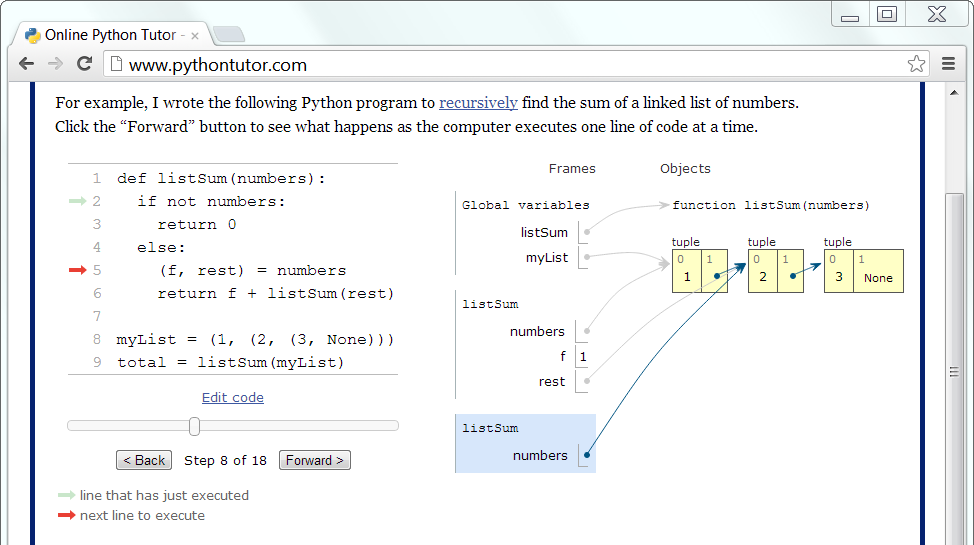
A fresh edX student very much liked OPT but had two problems with its online nature: sometimes the OPT Web site was not responding, sometimes she had no Internet connection. Fortunately, OPT is open sourced on GitHub, so I was able to set it up on her Windows notebook as follows:
OPT runs on Google App Engine, but there is a local development server in the GAE SDK. I’ve set it up up on top of a small VirtualBox VM running Linux, so as to minimize interference with other software and simplify migration.
- Set up or clone a baseline Linux VM. I had a baseline Ubuntu 12.04 LTS disk image already, so just followed my own VirtualBox VM cloning recipe.
-
In the meantime, download the Linux version of the Google App Engine SDK for Python:
wget -c http://googleappengine.googlecode.com/files/google_appengine_1.7.3.zip(look up the current URL on the SDK download page)
-
Fetch the latest version of OPT from GitHub:
wget -c -O online-python-tutor.zip https://github.com/pgbovine/OnlinePythonTutor/zipball/master -
It turned out that Ubuntu 12.04 Server has Python installed even in the minimal configuration. I had to install
unzipthough:sudo apt-get install unzip -
Unpack both packages. I have chosen to put them under
/opt(pun not intended – that is where FHS says you should put optional packages):cd /opt sudo unzip ~/google_appengine_1.7.3.zip sudo unzip ~/online-python-tutor.zip -
(optional) Rename the OPT directory:
sudo mv pgbovine-OnlinePythonTutor-c4880ea online-python-tutor -
Try running OPT:
sudo /opt/google_appengine/dev_appserver.py \ -a 0.0.0.0 \ -p 80 \ --skip_sdk_update_check \ /opt/online-python-tutor/v3There will be warnings about the unavailability of some APIs and such, but OPT apparently does not use those, so you may ingore the warnings.
-
Try connecting to the VM from your browser. You should see the main OPT screen and be able to use it:
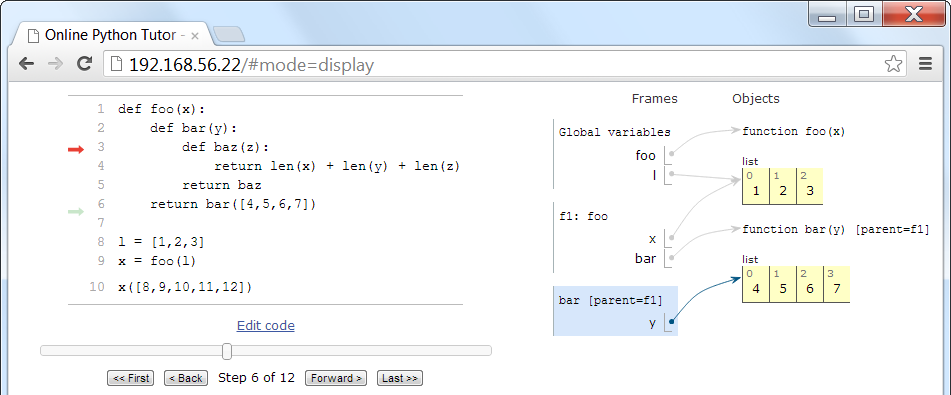
Check that it works, then get back to the VM console/terminal and press
Ctrl-Cto shutdown the development server. -
Finally, make OPT start automatically on boot. On Ubuntu and other Upstart-enabled systems, add a
.conffile to/etc/init:sudoedit /etc/init/pythontutor.confwith the following content (change installation directories if necessary):
start on runlevel [2345] stop on runlevel [!2345] expect fork exec /opt/google_appengine/dev_appserver.py \ --skip_sdk_update_check \ -a 0.0.0.0 -p 80 \ /opt/online-python-tutor/v3 & -
Start the
pythontutorjob:sudo start pythontutorIf this time you cannot connect to OPT from your browser, look for clues in
/var/log/upstart/pythontutor.
Now that everything is working, you may wish to reduce the amount of RAM allocated to the VM. 128MB is more than enough to run a copy of the OPT just for the user connecting from the host, but watch memory use if you install e.g. a shared copy for your class or something.